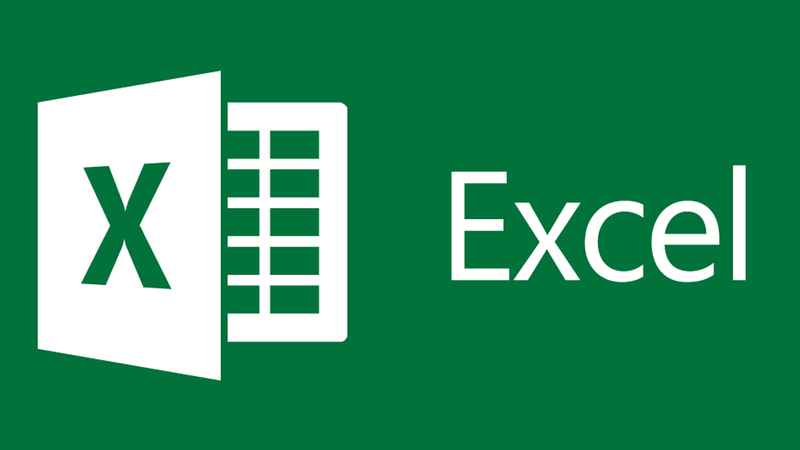
İpuçlari
Excel ile ping atma
Excel ile ping atma yazısında sunucu, client veya applianceların online offline durumlarını check edebiliriz. Aşağıda paylaştığım excel dosyası içerisinde macro barındırdığı için xlsm formatındadır. İlk sheet de manual olarak ip adreslerini kontrol edebilir ikinci sheetde ise excele ip kontrolü otomatik yaptırabilirsiniz. Tek yapmanız gereken size ait ipleri ilgili hücreye paste etmek ve start etmek olacak.
Excel ping atma
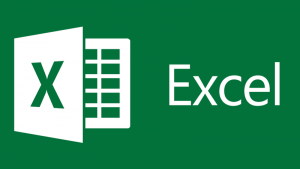
İki macro’dan pingsystem macrosu aşağıdaki kodlardan oluşuyor.
|
1 2 3 4 5 6 7 8 9 10 11 12 13 14 15 16 17 18 19 20 21 22 23 24 25 26 27 28 29 30 31 32 33 34 35 36 37 38 39 40 |
Function Ping(strip) Dim objshell, boolcode Set objshell = CreateObject("Wscript.Shell") boolcode = objshell.Run("ping -n 1 -w 1000 " & strip, 0, True) If boolcode = 0 Then Ping = True Else Ping = False End If End Function Sub PingSystem() Dim strip As String Do Until Sheet1.Range("F1").Value = "STOP" Sheet1.Range("F1").Value = "TESTING" For introw = 2 To ActiveSheet.Cells(65536, 2).End(xlUp).Row strip = ActiveSheet.Cells(introw, 2).Value If Ping(strip) = True Then ActiveSheet.Cells(introw, 3).Value = "Online" ActiveSheet.Cells(introw, 3).Font.Color = RGB(0, 0, 0) Application.Wait (Now + TimeValue("0:00:01")) ActiveSheet.Cells(introw, 3).Font.Color = RGB(0, 200, 0) Else ActiveSheet.Cells(introw, 3).Value = "Offline" ActiveSheet.Cells(introw, 3).Interior.ColorIndex = 0 ActiveSheet.Cells(introw, 3).Font.Color = RGB(200, 0, 0) Application.Wait (Now + TimeValue("0:00:01")) ActiveSheet.Cells(introw, 3).Interior.ColorIndex = 6 End If If Sheet1.Range("F1").Value = "STOP" Then Exit For End If Next Loop Sheet1.Range("F1").Value = "IDLE" End Sub Sub stop_ping() Sheet1.Range("F1").Value = "STOP" End Sub |
İkinci macro olan stop ise aşağıdadır.
|
1 2 3 4 5 6 7 8 9 10 11 12 13 14 15 16 17 18 19 20 21 22 23 24 25 26 27 28 29 30 31 32 33 34 35 36 37 38 39 40 |
Function Ping(strip) Dim objshell, boolcode Set objshell = CreateObject("Wscript.Shell") boolcode = objshell.Run("ping -n 1 -w 1000 " & strip, 0, True) If boolcode = 0 Then Ping = True Else Ping = False End If End Function Sub PingSystem() Dim strip As String Do Until Sheet1.Range("F1").Value = "STOP" Sheet1.Range("F1").Value = "TESTING" For introw = 2 To ActiveSheet.Cells(65536, 2).End(xlUp).Row strip = ActiveSheet.Cells(introw, 2).Value If Ping(strip) = True Then ActiveSheet.Cells(introw, 3).Value = "Online" ActiveSheet.Cells(introw, 3).Font.Color = RGB(0, 0, 0) Application.Wait (Now + TimeValue("0:00:01")) ActiveSheet.Cells(introw, 3).Font.Color = RGB(0, 200, 0) Else ActiveSheet.Cells(introw, 3).Value = "Offline" ActiveSheet.Cells(introw, 3).Interior.ColorIndex = 0 ActiveSheet.Cells(introw, 3).Font.Color = RGB(200, 0, 0) Application.Wait (Now + TimeValue("0:00:01")) ActiveSheet.Cells(introw, 3).Interior.ColorIndex = 6 End If If Sheet1.Range("F1").Value = "STOP" Then Exit For End If Next Loop Sheet1.Range("F1").Value = "IDLE" End Sub Sub stop_ping() Sheet1.Range("F1").Value = "STOP" End Sub |
Excel ping atma dosyasını aşağıdaki linkten indirebilirsiniz.
One thought on “Excel ile ping atma”
Bir yanıt yazın
Yorum yapabilmek için oturum açmalısınız.
Merhaba Hocam Link ölmüş, güncelleyebilir misiniz?