Hyper-V Virtual Machine Started Shutdown Suspended Event ID
Sometimes we need to Hyper-V Virtual Machine Started Shutdown Suspended Event ID to understand when the virtual machine shutted down or started up.
We are lucky becouse Hyper-v is Microsoft product and if an application Microsoft product they have all supported by Microsoft. And the Hyper-v one of them.
If we Need to Hyper-V event id Just go to event viewer and find it which operational event we want.
Makale İçeriği
Hyper-V Virtual Machine Started Shutdown Suspended Event ID
Just open to Event Viewer –> Applications and Services Logs –> Microsoft –> Windows –> Hyper-V *
You will see lots of event which started with Hyper-v
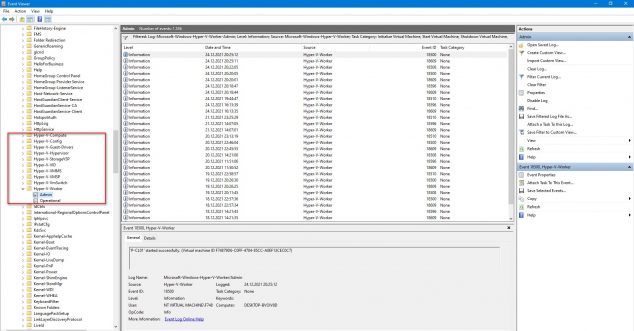
If you want to find Hyper-v Virtual machine movement right place is Admin event of Hyper-v-Worker source.
And you can see below some of Virtual machine event which i need.
Hyper-V Event ID
18510 Hyper-v = ‘Virtual Machine name’ saved successfully. (Virtual machine ID)
18508 Hyper-v = ‘Virtual Machine name’ was shutdown by the guest operating system.
18596 Hyper-v = ‘Virtual Machine name’ was restored successfully. (Virtual machine ID) The virtual machibe has suspended is starting.
18500 Hyper-v ‘Virtual Machine name’ started successfully. (Virtual machine ID)
18609 Hyper-v = ‘Virtual Machine name’ properties were successfully initialized. (Virtual ) The virtual machine has shut downed is starting.
18508 Hyper-v = ‘Virtual Machine name’ was shut down by the guest operating system. (Virtual machine ID ) The virtual machine shut down properly.
18502 Hyper-v = ‘Virtual Machine name’ was turned off. (Virtual machine ID ) The virtual machine turned off Unproperly