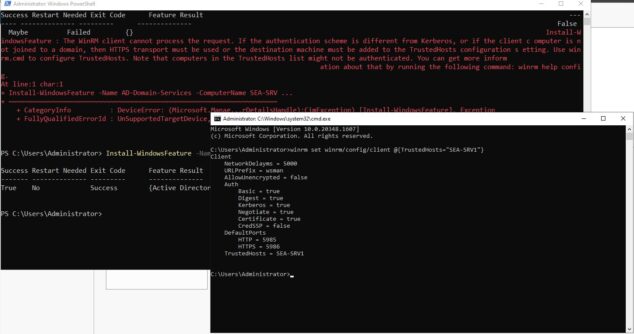Install-WindowsFeature : The WinRM client cannot process the request. If the authentication scheme is different from Kerberos, or if the client computer is not joined to a domain, then HTTPS transport must be used or the destination machine must be added to the TrustedHosts configuration setting
Install-WindowsFeature : The WinRM client cannot process the request. If the authentication scheme is different from Kerberos, or if the client c computer is not joined to a domain, then HTTPS transport must be used or the destination machine must be added to the TrustedHosts configuration setting. Use winrm.cmd to configure TrustedHosts. Note that computers in the TrustedHosts list might not be authenticated. You can get more inform ation about that by running the following command: winrm help config issue solution.
If you want to run any command or script remote machine you need to kerberos or ntlm authantication becouse of the security.
Without domain you want to istall command you will get error which is indicated.
What should you do ? You need to add trusted host remote machine.
Just run the below command and solve the issue
|
1 |
winrm set winrm/config/client @{TrustedHosts="YourDestinationHostName"} |
Forexample : winrm set winrm/config/client @{TrustedHosts=”SEA-SRV1″}
Just see the solution on picture